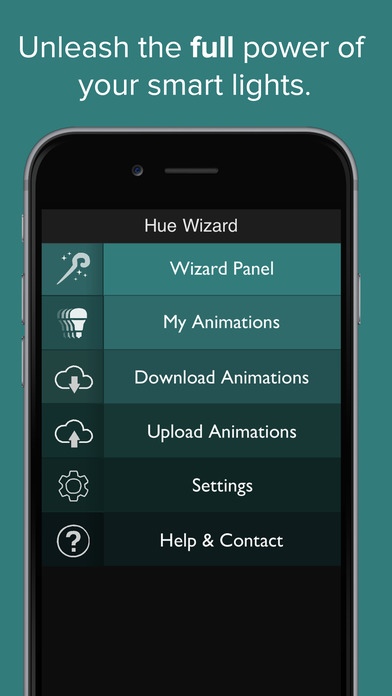Hue Wizard 1.3
Continue to app
Paid Version
Publisher Description
Have you ever wanted more from your Philips Hue than light scenes and simple light loops? With Hue Wizard you can create or download 100% customized light animations and effects. These light animations are not simply light scenes, they are not simply light loops, they are actual frame-by-frame light animations. Create your own amazing light animations or download animations created by us or other users. Downloadable animations are free at all times, once you have installed the application all features are included, there will be no in-app purchases at any time. Features: Light Animations: Create customized light animations with ease. Use Hue Wizard to create light shows for music, light shows for events, atmospheric loops, and cool light effects. - Frame-by-frame light animations - Up to 60 minutes in length - Precision down to milliseconds - Light transitions from 0 seconds to 15 minutes - Create loops inside animations Wizard Panel: Add your own light animations or downloaded light animations to the Wizard Panel. Start and stop the animations/light effects with one tap and have several light animations running at the same time. Animations/actions are added to the panel as tapable icons, like app icons. Add self-created or downloaded light animations/effects to the panel Define if they should play only once, more than once, or loop until stopped Add single-light actions to the panel Choose the type, color, and position of each app icon Download Animations: Download animations and light effects created by other users and the Hue Wizard team. The animations are easily set up for your own light system and we manually test all uploaded light animations in order to ensure a high quality. Rate the light animations you download and/or comment on them to help other users find the best animations or to help the uploader improve the animation. Upload Animations: If you feel like sharing your awesome light animations, these are easily uploaded to our database. We manually test all uploaded light animations and they are approved within only a few days. Follow your uploaded animation: See the number of user downloads, what ratings users are giving, and read user comments. Edit and replace your uploaded animation at any time. This feature can also be used to transfer an animation from your device to another. Find more information and videos of Hue Wizard in action at www.huewizard.com.
Requires iOS 5.1.1 or later. Compatible with iPhone, iPad, and iPod touch.
About Hue Wizard
Hue Wizard is a paid app for iOS published in the Food & Drink list of apps, part of Home & Hobby.
The company that develops Hue Wizard is Kim Ovesen. The latest version released by its developer is 1.3.
To install Hue Wizard on your iOS device, just click the green Continue To App button above to start the installation process. The app is listed on our website since 2016-09-09 and was downloaded 2 times. We have already checked if the download link is safe, however for your own protection we recommend that you scan the downloaded app with your antivirus. Your antivirus may detect the Hue Wizard as malware if the download link is broken.
How to install Hue Wizard on your iOS device:
- Click on the Continue To App button on our website. This will redirect you to the App Store.
- Once the Hue Wizard is shown in the iTunes listing of your iOS device, you can start its download and installation. Tap on the GET button to the right of the app to start downloading it.
- If you are not logged-in the iOS appstore app, you'll be prompted for your your Apple ID and/or password.
- After Hue Wizard is downloaded, you'll see an INSTALL button to the right. Tap on it to start the actual installation of the iOS app.
- Once installation is finished you can tap on the OPEN button to start it. Its icon will also be added to your device home screen.